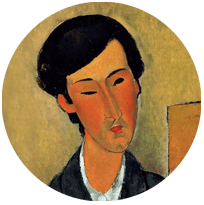『Note app』
image extraction: Firefly
As the title suggests, this might not be worth writing as a post, but I want to record it as a reminder for the future: “Don’t fall into complacency.”
“Anitsu” (安逸) was a word I hadn’t heard much personally. It means drifting towards the easy way, avoiding hardship and remaining in a comfortable state because something is troublesome.
In my personal opinion, Evernote was great initially – clean and simple. However, after being acquired by an Italian company, they made numerous detrimental changes and implemented unreasonable price increases.
I question myself for using such a service until November 2024, but I had fallen into complacency. There was absolutely no need to keep using a deteriorated service.
Some people probably don’t view Evernote’s changes over the past few years as deterioration. That’s probably why the operating company keeps adding various cluttered services, but don’t they notice when notes freeze despite not using any features, or when the entire app becomes extremely sluggish?
Like most note app users, I probably just want to take notes. Besides text input, I occasionally insert images or links, but that’s it.
Text, images, and links – what more could one want from a note app… This is just one user’s personal opinion, but after researching various note apps and services, I chose Upnote.
Other options like Google Notes, Microsoft OneNote, and Notion seemed user-friendly, but I wanted something simple like the old Evernote that just focused on notes, so I purchased Upnote outright.
The result, as the title suggests, was a dramatic improvement in work efficiency (and expenses).
UpNote
Regarding Upnote’s features, there’s nothing particularly noteworthy to mention… though that might be misleading. For a note app, what’s important (and only important) is being able to write notes normally without any complaints, without any extraordinary features.
It handles large images smoothly, syncs across multiple devices, allows notes to be saved in categories with color coding for better visibility. It has quick access, pinning capabilities, and can export to multiple formats.
This is sufficient, and I don’t need more features. In fact, I don’t want more features added. I’m worried it might start having that sluggish performance like Evernote – waiting for images to load, frequent freezing, and other nightmarish issues.
To reiterate, there are probably users satisfied with the current Evernote. The fact that Evernote continues operating is proof of this, and this is the situation until early 2025, so improvements might come. Above all, Evernote supporters should note that this is just one person’s opinion and impression.
evernote: https://evernote.com/
upnote: https://getupnote.com/